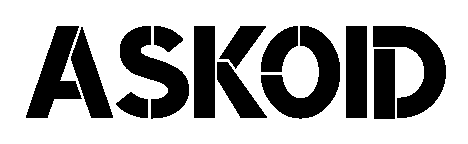When we hear the word slideshow or are asked to make one for school, conference, or meetings, we automatically start imagining a slide with images and text and graphs. But with the world evolving, video slideshows are trending. They are appealing, unique, and are perfect for sharing facts or memories alike. When you use a video slideshow to show feedback to a product, it has more impact on your board of directors. Similarly, a video slideshow representing your memories or as a tool to wish someone on their special occasion is quite a perfect way to do so.
But creating a video slideshow is a bit challenging as you do not want to overwhelm or distract the audience. So, how do you get it perfect? Well, with the help of these few amazing hacks.
Hack 1: Find the right toolThe number of tools at your disposal currently is mind-blowing. PowerPoint is the oldest tool that can aid you to create a video slideshow, but it is not the only one. Canva’s slideshow making feature or Photostory can all aid you in making a video with still images, texts, music, and more. A perfect slideshow for all occasions.
The only thing that you need to keep in mind is to use a tool which is easy to use like Canva with its drag and drop feature. Also, it should have professional customizable templates that can make your job a bit easier.
Hack 2: Embed the fonts that you use in your video slideshowIt is a known fact that at any given point of time, two people may not be using the same software. So, even if you use PowerPoint to create the slide, you might use a different version from the one that the auditorium has where you are showing the presentation. That means that the font you use may not work, specifically if you use a new one or something uncommon.
That is why you should embed the fonts that you use in the slide. It makes it more appealing because the font you choose is relevant to the meaning and emotion behind your slide. And you do not want to lose it. So, embed it, and every software has a different way of doing this.
Hack 3: Keep the video slide shortNo one has an amplified attention span, even if it is a video. That is why if you are making a video slideshow, keep it to between 5-15 minutes. Never go overboard as it may dampen the effect that you are going for.
In a slideshow, the need for text is less as you want the audience to focus on what you are saying. So, keep it less, and with video inputs, the need for text is even lesser. Keep this in mind and try to figure out who your audience is. The demographic can help you with the time duration. For instance, if you are using the slide to teach young kids, they would not be able to hold their attention for more than five minutes. Thus, knowing your audience is critical.
Hack 4: Make sure you use videos and photos perfectlyImages and video or any other visuals that you use need to be perfect in quality and with their screen time. When it comes to images in a slideshow, make sure you use only the best ones. Quality should trump quantity and give at least 3-5 seconds of screen time to per image in a video slideshow. It will be enough to leave an impression.
The videos that you use for this purpose should not beat around the bush. Trim it to reveal the point of the slideshow. Finding the balance between the right number of photos and videos is imperative. Otherwise, it can become boring and distracting in the blink of an eye.
Hack 5: Use the right audioA video slideshow is incomplete without the right audio. So, keep that in mind when picking music. You can use the ones that the tool has or export yours. But do not let the audio overshadow the message that you are trying to convey.
These five hacks will make it easier for you to make an impactful video slideshow.
Also read about:
Natural ways to prevent ticks
What Are the Types of Leather Jacket
6 Essential Tips to Buy Wholesale Caps Online