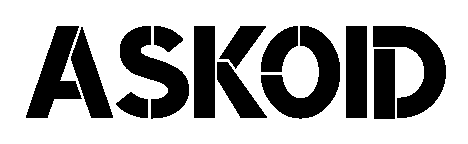Hey guys, How are you welcome to my website, and this is my unboxing of the Nokia 8.3 5G and Nokia also threw in one of their newest earbuds, the Power EarBuds Lite.
Some days back I asked you guys if you would consider getting a 5G phone in India for future-proofing or wait, a couple of people said that they would rather wait but some said they would.
The thing is, there are other popular flagship brands like the iPhone and Top-10 Best Samsung Smartphone in 2021 that already ship 5G phones and many people get them without question. This is an interesting turn being taken by Nokia. F
Let's Unbox The NOKIA 8.3 5G
In this blog, we’ll be unboxing the Nokia 8.3 5G and I’ll be sharing my initial thoughts about it. Without further ado, let’s get to the blog.
First off here’s how the box of the Nokia 8.3 5G looks like, it’s the same classic Nokia box we’re familiar with coming from the rest of the line with 2 years of Android Upgrades so you will be getting Android 11 soon if you get this phone as it currently comes with Android 10 under the Android One platform.
On the back of the box, you’ve got the Pure View with ZEISS Optics camera, 64MP quad-camera set up, and 24MP selfie camera. 6.8-inch tall display, OZO Audio, Snapdragon 756G, and of course, it’s a 5G phone. You don’t get many of those these days.
The Earbuds Lite’s box is also familiar, you’ve got some of the specs on the back, 35 hours of playtime, IPx7 water-resistant, touch controls, and Bluetooth 5.0 so it’s quite good. On opening the box of the Nokia 8.3 5G, you’ve got the phone right up front, with the Google Assistant Button, and on my first impression, the phone has to quire the weight to it.
We’ll put it to the side for now, in the usual Nokia tradition, you’ve got the sim ejector tool right on the separator paper, You’ve got documentation, namely, the Get Started or Quick Start Guide, the Product and Safety info, which is written out in another language as well. You’ve got a soft rubber case which is nice to see here, and an accessory box that houses the earphones that aren’t of the in-ear kind, the USB C Charger, and the Huge charging brick capable of 18W fast charging.
Taking the wrap off the phone, you get the same specs we saw on the box written out and of course, the back of the phone shimmers quite nicely, this phone has quite the heft or weight and it really feels solid, Nokia really does a good job when it comes to smartphone build quality and this is no exception. Only for that alone, I can even recommend it even though it’s polycarbonate or plastic all-around, you can’t really tell and it’s not poorly finished.
Opening the box of the Power EarBuds Lite takes us into the interesting form factor this has, it’s quite big, bigger than many wireless earbuds I’ve used and it does feel solid, also like how flat the touch surface is and we’ll get to it in a more in-depth video later on. Within the accessory box, you’ve got a Large pair of ear tips, with L written on it, and of course a small pair of ear tips while the one that comes installed with the earbuds is medium.
With regards to documentation, you’ve got the Quick Start Guide in many languages, the limited warranty note, and the rest of the accessory is only the USB C charger for your earbuds and it comes with a warning that it’s for charging only so you probably don’t use it for your hard drives or as a transfer cable for your phones. One of the features I like about many new smartphones is these fingerprint readers being the power button.
It’s very practical and I think many more manufacturers should adopt it, above the power button are the volume rockers, the Sim slot which is a hybrid and not a full-size dual sim slot.
The microphone on top, google assistant button to the left, the loudspeaker, USB c port, the 2.0 version, another microphone, and the headphone jack.
Taking the wrap off of the screen and booting up with set up and everything will take you about a minute, and of course, you’re ushered into Android 10.
Final Words
I’m still testing this phone out so feel free to ask me any questions that you would like to know in the comments below and about the giveaway, I’m giving my Power Earbuds Lite to a subscriber newsletter so make sure you’re already subscribed, you have notifications turned on and you’ve liked this post. Thank you for watching and I’ll talk to you guys in the very next one.
Also read about:
Best Green Tea Brands to rely on for Weight Loss
10 best boat hauling companies in USA 2020
How to Install Linksys RE6500 Setup