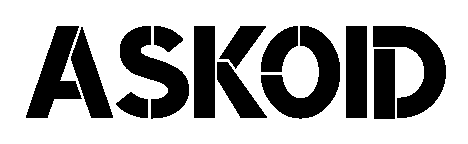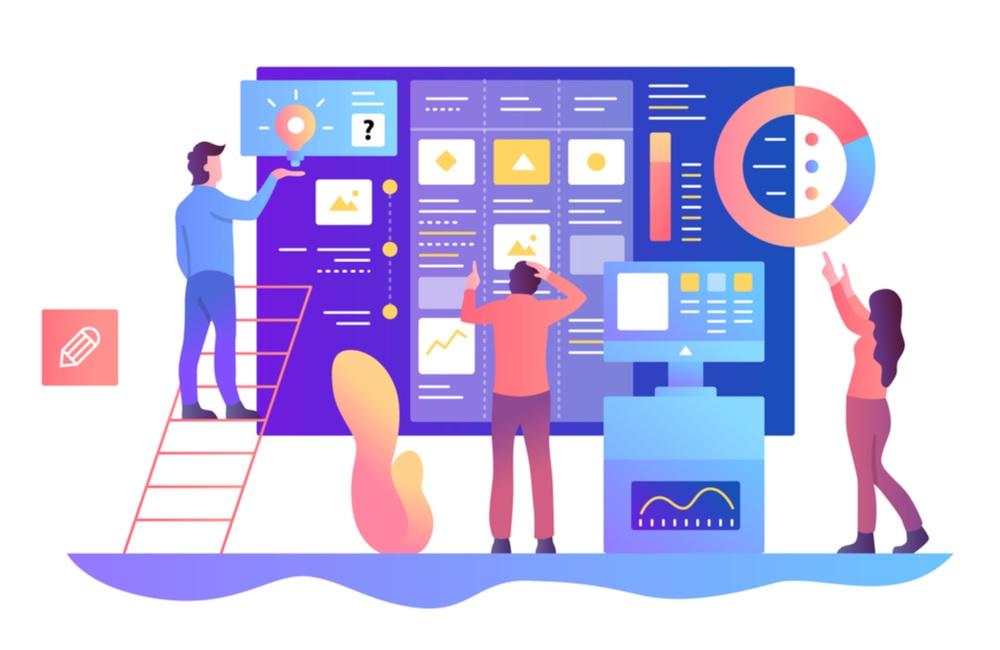The days you needed to plan, execute, and oversee your office activities manually are long gone. Thanks to technology, there are tools for most workplace functions, especially repetitive ones. And some of these programs have become a necessity. Scheduling software is one such example. Scheduling software helps managers and business owners meet obligations and streamline operations. For instance, you can allocate capital and human resources based on work priorities and company goals. Your staff can then adjust their efforts to meet their professional obligation based on the schedule. So, you eliminate time and resource wastage, especially on non-priority tasks. That said, there are different scheduling software providers in the market. So, how do you know you are picking the right option? Here are four key features the software you choose should have:
1. Scheduling Software Microsoft Integration
You likely use different kinds of apps and tools in your office. So, you want to check that the scheduling software integrates with your critical tools, as this will make your work more efficient. A key integration in an office setting is with the Microsoft Office suite, one of the most critical task management tools.
Scheduling software Microsoft integration allows you to plan, view and manage your office tasks, calendar, appointments, notes, files, etc., in one place. You can also transfer information, like appointments, from your Microsoft calendar to your scheduling software with a button.
2. Automatic Notifications & Reminders
Scheduling office tasks and defining who is responsible for what will not be of much help unless all stakeholders are well informed. So, make sure you check that the software you pick has automatic notification, whether SMS or email or both. That way, it does not matter if you are there or are working on something else.
With automatic notification, you can keep up with added, completed, or canceled tasks and appointments anywhere. You can also get reminders for meetings, due projects, employee payroll, and other charges on your schedule.
3. Multiple Manager Login Support
If you are running a small office and mainly do all the managerial duties yourself, multiple logins may not be a feature you deem helpful right now. But, keep in mind that you are purchasing software that you will use in the long term.
You may be unavailable at one particular time, company growth may add more responsibilities to your plate, and you eventually need someone to help with scheduling regularly. So, instead of risking safety issues through password sharing, pick software that allows multiple administrators.
4. Calendar Management
Lastly, scheduling software should allow you to manage your calendar seamlessly. Create, view, change and even cancel appointments easily from a linked device. In the same way, you should also be able to share parts of the schedule with concerned parties like employees. This feature is especially important when working with remote employees in your team.
Want to Streamline Your Office Functions? Get Office Scheduling Software That Ticks All Four Boxes
If you are already looking for scheduling software, you know how beneficial it is to your business or organization. However, not all software is created the same, so you should know what to look for when shopping. That said, these four key features should guide your buying decision.
Also read about:
Why is Wichita Falls so Popular
Role of Whatsapp API in customer engagement
OKR vs KPI Learn the Crucial Difference Between the Two